- Open Instagram on your device browser.
- Select your specific Reels with full-screen mode. and then click on the 3 dot option.
- In List you see the Save to Camera Roll option Click to save it.

Instagram Reels is a newly born entertaining content that has gained popularity, especially for its short length just like TikTok. Are you an Instagram Reels lover and want to ‘Download Instagram Reels’? You are in the right place; we will guide you thoroughly on how to get your favorite content to watch offline.
What is Instagram Reel?
It was launched in 2020 by Meta as an Instagram platform where users are allowed to create short videos up to 60 seconds and upload them using the Instagram Explore Page. Users of around 200+ countries i.e. India, USA, etc can watch Instagram Reels. Meta has developed it as an alternative to TikTok, and you will find the Reel Feed of Instagram similar to TikTok Feed.
Things You Should May Know
- It is possible to download reels from your Instagram account.
- You can save your downloaded videos automatically on your camera roll.
- Download videos using the Record Screen feature.
- Multiple third-party Instagram Reel Downloaders are available.
How to Download Instagram Reels
How to Download Instagram Reels Using Built-in Tool
We will discuss some simple but authentic methods for your ease to download Instagram reels on your device, no matter; it is an Android, iPhone, or desktop PC.
1. Unlock your device, and head to your Instagram account using your browser.
2. Select Reel for downloading, and tap it to open in full-screen mode.
3. Click on the three dots to open the drop-down menu.
4. Click on the ‘Save to Camera Roll’ option, and the reel save to your device’s gallery automatically.
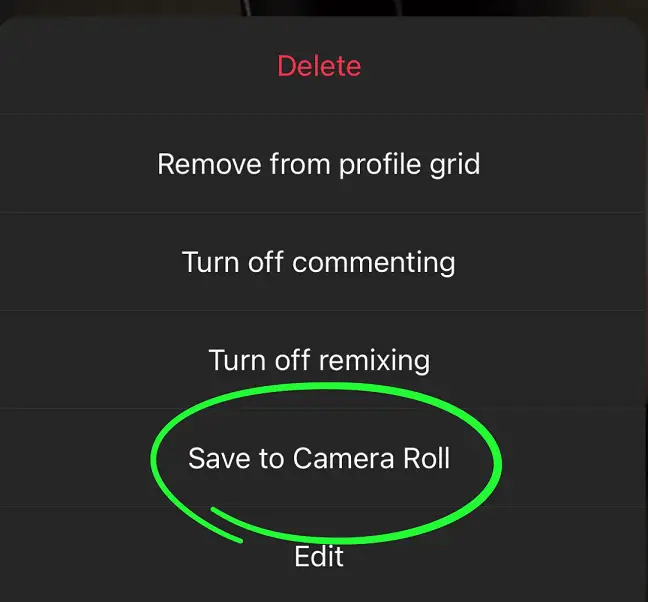
5. If you want to share the reel on your story, select the ‘Share’ option, and click it to add the reel to your story.
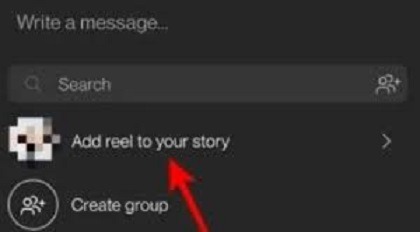
How to Download Instagram Reels on iPhone
If you have an iPhone and want to download Instagram Reels, you can do it by following the given three methods;
1: Using an App
1. It is an easy way, as you can use another app to download Instagram Reels on your iPhone, follow the given steps;
2. Unlock your device, and head to your Instagram account using your browser.
3. Click on the Paper Plane option and next tap on the Share button.
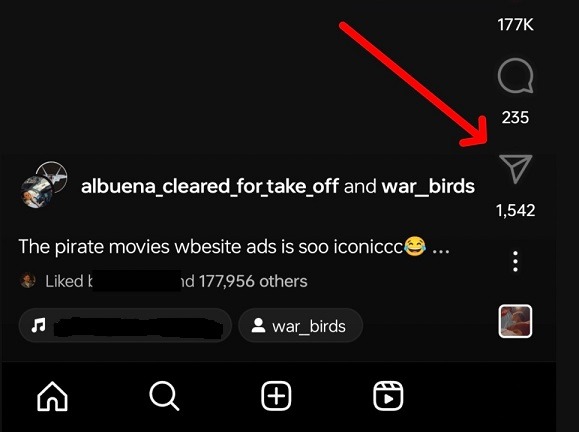
4. Select the ‘Add to Story’ option, and click three dots on the top right corner of your story.
5. Click the Save option and the reel will be downloaded to your iPhone.
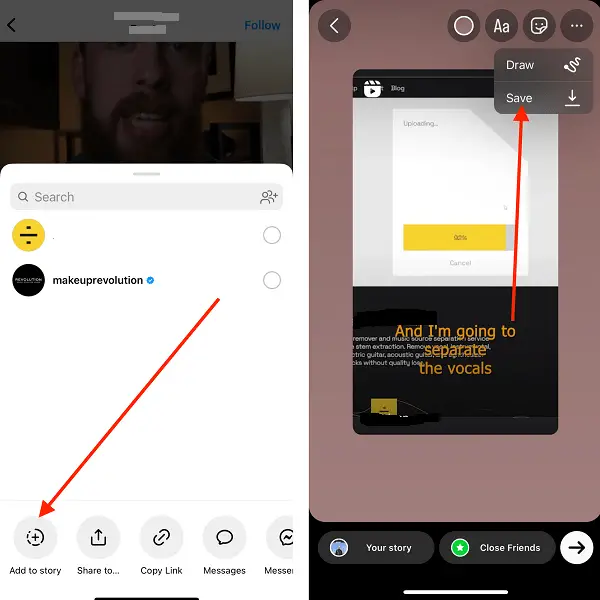
2: Record Screen
Screen recording is another easy way to download your favorite reels from Instagram. Follow the given steps;
1. Click on the gear icon to open the Settings app.
2. Navigate to Control Center, and click on ‘Screen Recording to add it to the included Controls.
3. It will make access to the screen recording quite easy using the control screen.
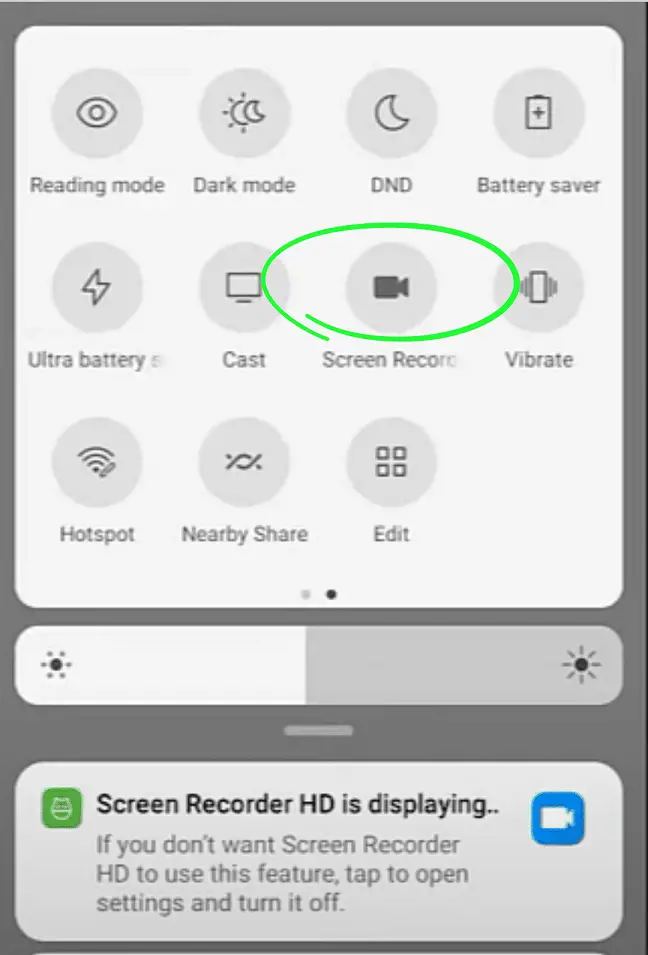
4. Navigate to your Instagram account on your iPhone.
5. Select the reel you want to download, and tap to play it.
6. Swipe down to the bottom of the screen to access the Control Center, and click on the Record button.
7. You can record the video sound as well.
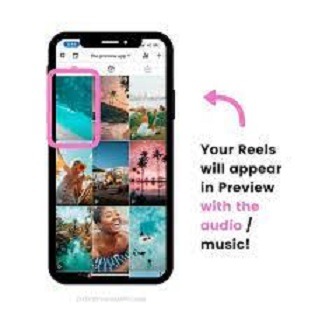
3: Use Third-party Apps
If you can’t use the screen record option properly, use third-party apps for the purpose. You will find multiple such apps that will help you to download your favorite reels with high-quality resolution and sound. InstDown, InSaver, etc are some examples.

How to Download Instagram Reels on Android
Here, again we will discuss three different methods to download Instagram Reels on your Android devices.
1: Use the App to Download Instagram Reels
1. Unlock your device, and head to your Instagram account using your browser.
2. Select the Reel you want to download, and click on the Paper Plane option.
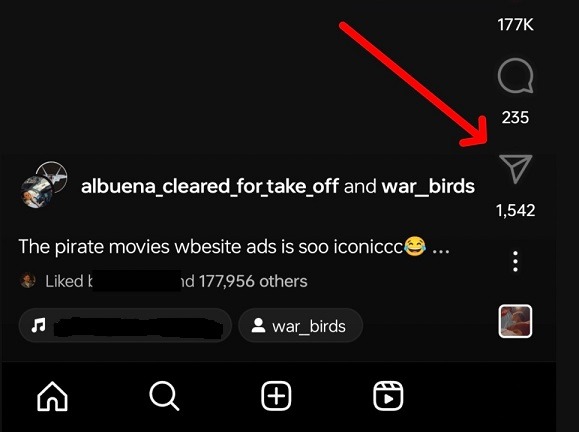
3. Tap on the ‘Add to Story option
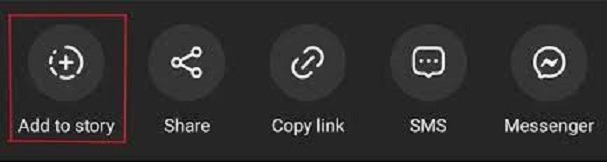
4. Swipe up to the top of the screen, and click on the three vertical dots.
5. Select the ‘Save’ option from the menu.
6. The Reel will be uploaded to your story and also automatically saved to your device’s gallery.
2: Use Screen Record to Download Instagram Reels
Screen recording is an easy and simple way of capturing your screen with sound. You can use it for recording your favorite reels. Follow the given steps;
1. Unlock your device, and head to your Instagram account using your browser.
2. Select the Reel you want to download.
3. Head to the Photos app, and click on the Library tile.
4. Open the Movies option, and select the Screen Recording option.
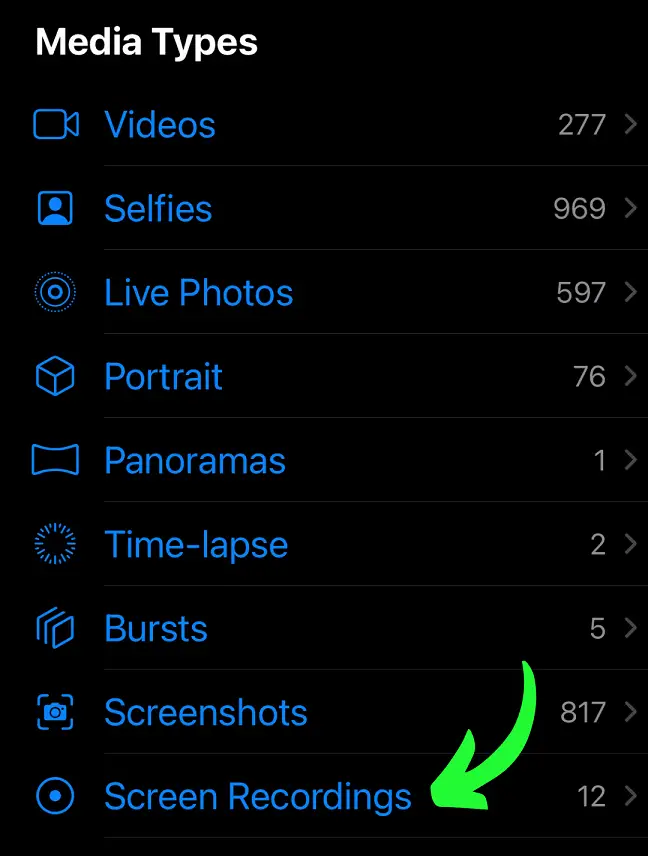
5. Move to your selected Reel, and tap on the recording option.
3: Use Third-party Apps to Download Instagram Reels
You will find multiple third-party apps for your Android devices to download Instagram Reels. These apps are easy to use; you need to simply copy the URL of your favorite reel, paste it into any third-party apps, and click on the ‘Download’ button. AhaSave Video Downloader, ETM Video Downloader, etc are apps; you can use to download Instagram Reels.
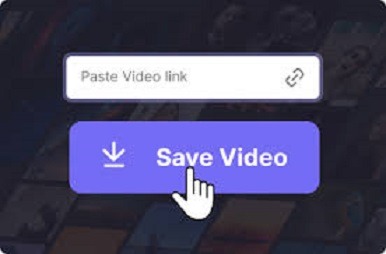
How to Download Instagram Reels on a Computer
If you want to download Instagram Reels on your PC or Mac, you can also do it while using third-party apps or a screen recording feature. Here some of the options are;
- Loom
- Camtasia
- OBS Studio
- QuickTime
Some third-party Instagram Reels Downloaders
When you search for Instagram Reels Downloader on the internet, you will find a great list, but it is a question of which is the best and most reliable. Given below, we have discussed some authentic Instagram Reels Downloaders for your ease of selection and use.
Barosave (Android)
Barosave is a freeware video downloader specifically designed for Android devices. It offers a simple interface where you can easily download Instagram Reels, and even repost them from your Instagram account.
Here is how it works.
1. Select your favorite reel, and let it play.
2. Click three dots from the top right corner, and select the Copy Link or Share To option.
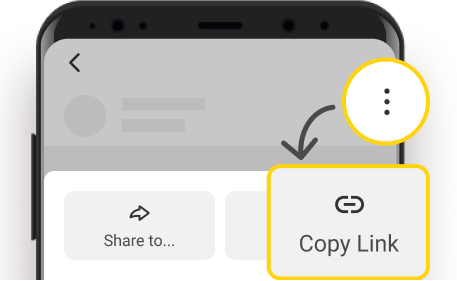
3. In case of copying the link, go to Barosave, paste the copied link, and click on the Download option.
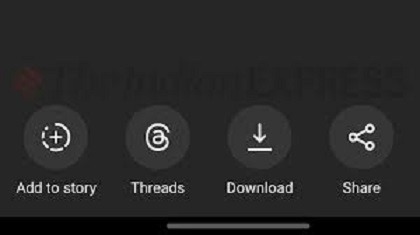
4. If you click the ‘Share To’ option, select Barosave from the apps, and download the reel easily.
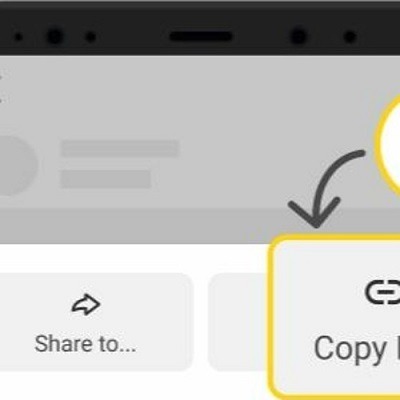
InSaver
It is a powerful Instagram Reels Downloader to offers a safe and secure downloading process. You can easily download your favorite reels and save them to your phone’s gallery. It is equally reliable for both; Android and iPhone. Follow the given steps;
1. Go to the main screen of InSaver, and click on the Instagram icon.
2. Select your favorite reels you want to download.
3. Click on the three dots and next on the Copy Link.
4. The reel will play on the InSaver screen, click on the down arrow icon, and download the Instagram reel on your device.
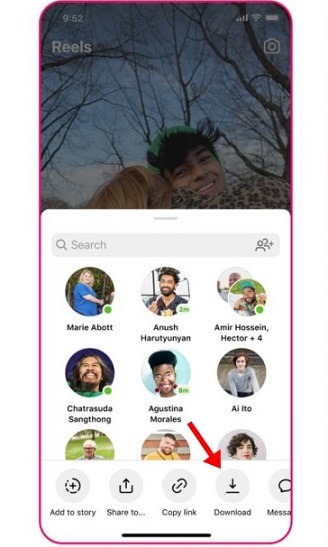
AhaSave Video
It is another powerful downloader that allows you to batch downloading and IGTV as well. You can edit your downloaded reels i.e. mute the audio, use landscape mode, flawless sharing process, and so on.
Here is how it works.
1. Select your favorite reel, and let it play.
2. Click three dots from the top right corner, and select the Copy Link or Share To option.
3. In case of copying the link, go to AhaSave, paste the copied link, and click on the Download option.
4. If you click the ‘Share To’ option, select AhaSave from the apps, and download the reel easily.
Eros Story Saver
It is a freeware Instagram Reels Downloader with an in-built library to manage your downloaded reels better. It is quick and safe to use and you can repost your downloaded reels on any other social media platform.
1. Go to the main screen of Eros Story Saver, and click on the Instagram icon.
2. Select your favorite reels you want to download.
3. Click on the three dots and next on the Copy Link.
4. Please copy the link, paste it into the Eros Story Saver, and click on the Download button.
FAQs
Q: When were Instagram Reels launched?
Meta launched Instagram Reels on August 5, 2020, as an alternative to TikTok. The reels are popular for their short length just 60 seconds.
Q: Is it possible to view the viewer names of my reel?
No, it is not possible, as there isn’t any option on the reel for the purpose.
Q: Can the reel and story same?
We can say the story and reel can same as both include short video clips.








