- Send Icon: message to send any of your contacts.
- Checkmarks Symbol: A check mark is a sign indicating message status.
- Phone Icon: The icon is represented by a call received from someone.
- Group Icon: The Group Icon is a mentioned group of people.
- Channel Icon: Open Eye Symobi shows you how many people have viewed the content
- Up Arrow Icon: it’s open to show a full emoji screen area.
- DND Icon: Do not Disturb to mute all incoming messages.
- Bot Icon: Selected many queries for your typing in chat just place
/. - Pencil Icon: adding new contacts, creating a new group and channels.
Are you a Telegram user, and interested in using it regularly? Or do you want to know ‘Telegram Icons, Symbols, and their Meanings’? You are in the right place, as we will give you complete information and process method of Telegram, its icons, and symbols.
Telegram is a powerful cloud-based app and offers o lot of features and customized options to enhance your digital conversation around the world. Unlike Whatsapp, it incorporates big companies and brand followers while offering personal chatting services. If you have Telegram on your device, you will find the user interface while incorporating a great variety of icons and symbols.

Jumps To:
Symbols and their Meaning on Telegram

Send Icon
When you type a message to send any of your contacts, you will view a paper plan icon or arrow icon, when you click it, the message will be delivered.
Checkmarks
A check mark is a sign indicating message statuses, i.e. a single checkmark is for ‘Sent’, double checkmarks are for indicating the message delivery, and blue checkmarks on our chat screen display that our message has been viewed by our receiver.
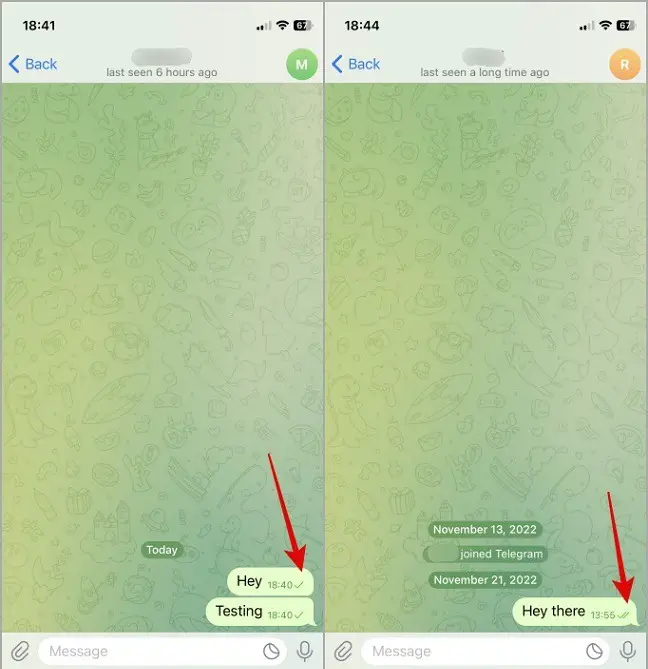
Clock Icon
If you tap the ‘Sent option’ for delivering the message and display a Clock icon, it means your message is in processing, or check the internet connection.
Attachment Icon
It looks like a paperclip that allows you to attach documents, pictures, videos, or files to share with your contacts.
Phone Icon
The icon is represented by a phone receiver, when you want to make a phone call, simply click it, and start a conversation with your friends and family.
Video Camera Icon
The icon is used for creating a video call with your friends and family.
Channel Icon
You will also see a broadcasting tower or antenna on your Telegram interface. It depicts Telegram Channels for the ease of the users.
Group Icon
The Group Icon is depicted as a group of people or a group chat bubble. It is for created groups on your chat screen, no matter whether the groups are created by you, or from your contacts.
Profile Icon
You will see a silhouette of a person icon on your Telegram screen. It is for the user’s profile or account settings.
Eye Icon
When you upload a story on your Telegram account, you will find an eye icon under the story, when you click it, it will display the number of views for your story.
Exclamation Mark Icon
If you click to send a message, but you see an exclamation mark in red color, it means, the message isn’t delivered. You can use the Resend option to try again.
Emojis Icon
Select your favorite emojis, GIFs, or stickers by clicking on the small-sized emojis icon. You need to click on the big + icon and add a set of stickers to your collection. Moreover, you will find a Cog icon to customize your emojis, stickers, or GIFs.

Up Arrow Icon
On your chat screen, the emojis section opens on half of the screen. You can launch it in full screen by tapping the Up Arrow Icon.
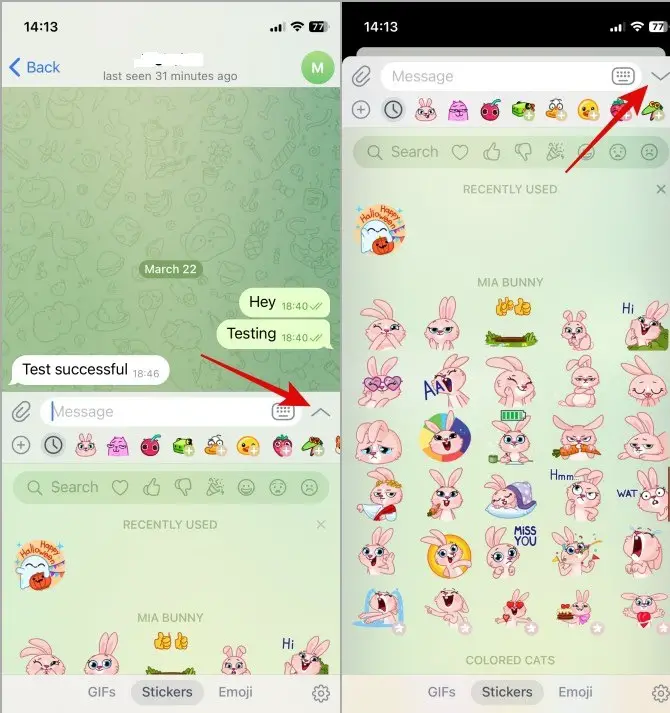
Telegram DM Icons and their Meanings
Multiple icons related to Direct Messages and Group Chats are also available in Telegram. Here some of them are discussed for your ease.
Message Icon
The message icon is depicted as a speech bubble. It informs you about an unread message.
Unread Message Icon
When you view a small blue dot on any of the contact numbers or names in your chat screen, it will be a sign that a new message is waiting for you.

Muted Chat Icon
A crossed-out speaker or crossed-out bell icon is for displaying the muteness of the chats, and you can’t receive sound alerts.
Online Icon
You can be updated about the online presence of any of your contacts via the ‘Online icon. It is a small green dot on the name of your contacts on your chat screen.
Admin Icon
The admin icon is a star or a shield denoted to group administrators in a group chat. Both icons are for displaying the role and authority of the admins in the group.
DND Icon
The DND mode is indicated with a moon or crossed-out bell icon and housed on the next of the user’s profile picture. It helps the users to prevent the delivery of messages.
Last Seen Icon
The last-seen icon displays the online status of any user. It would be a phrase such as ‘last seen recently’, ‘last seen last week’, or last seen a long time ago’.
Bot Icon
It is depicted with a small robot icon situated next to the user’s name. It allows you to perform multiple tasks and quick interaction between users.
Blocked User Icon
When you block a person from your Telegram chat screen, it will be depicted with a crossed-out avatar instead of a profile picture.
Chat Screen Icons
Here we will discuss some of the important chat screen icons;
Horn with a Slash
The icon is housed next to the user’s profile picture which is muted by you.
Number Icon
It is for displaying the total number of unread messages on your chat screen.
Pencil Icon
It is the innovative icon for adding new contacts, creating a new group, and or a channel.
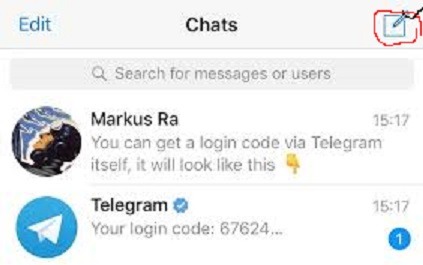
Pin Icon
The pin icon allows the users to place their favorite chats on top of the chat screen, no matter how many messages they have received.
FAQs
Q: Is it possible to create groups and channels on Telegram?
Yes, the creation of groups and channels is possible within a Telegram account.
Q: How many members I can add to my group or channel?
The member’s limitation for groups on Telegram is up to 200,000, and the subscribers for channels are limitless.









