- Subscribe to YouTube Premium and download limitless videos.
- Multiple online resources are available to download YouTube videos.
- Select the online website with care, as they can cause entry of malware.
We want offline content to enjoy our long journey, when we have no internet connection, or just for leisure time. We can download YouTube videos using multiple third-party downloaders. But, the problem with these downloaders is that we don’t want to install APK files to our device, because of security issues, or we feel it is a lengthy process, and whatever.

YouTube Videos Without Any Software / Credits: TechsMany
So what do we do to avoid any software, and get YouTube videos for our devices? This TechsMany tutorial will guide you to download YouTube videos without software for free.
How to Download YouTube Videos without any Software
Here some solutions are discussed for you to select and try.
Method 1: Use YouTube Premium to Download YouTube Videos
YouTube Premium is officially developed by YouTube to offer ad-free content, and also enable the user to download YouTube videos legally. Here is how it works
- Launch your web browser, go to YouTube Premium, and sign in.
- Click on the “Try it free’ option, and complete the process by following the on-screen instructions.
- You are ready to use YouTube Premium for multiple purposes including the downloading process.
- You need to cancel the subscription before the free trial period if you don’t want to get it.
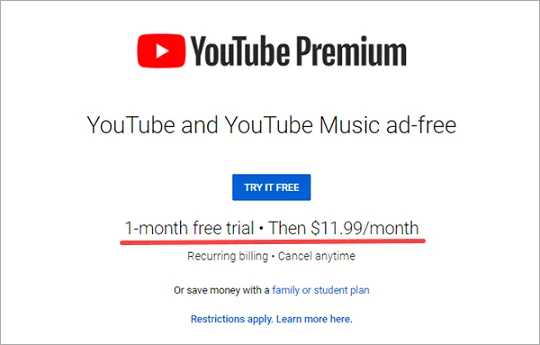
Method 2: Use YouTube MP4 to Download YouTube Videos
It is a simple and quick-to-response downloader where you can get your favorite content within seconds. Here is how it works;
- Open your YouTube app, and play the video you want to download.
- Click on the address bar of the video screen to highlight it, and copy the URL.
- Visit the YouTube MP4 site and paste your copied link in the given field.
- Let the downloader to fetch the video by clicking on the “Convert” button.
- Finally, click on the “Download” button.
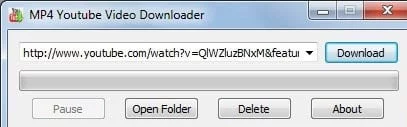
Method 3: Use Keepvid to Download YouTube Videos
- Open your YouTube app, and play the video you want to download.
- Click on the address bar of the video screen to highlight it, and copy the URL.
- Visit https//:keepv.id and paste your copied link in the given field.
- Tap on the Go button, and next on the Download button.
- You have the option to save the video to your selected location by clicking on the “Save video as” option.
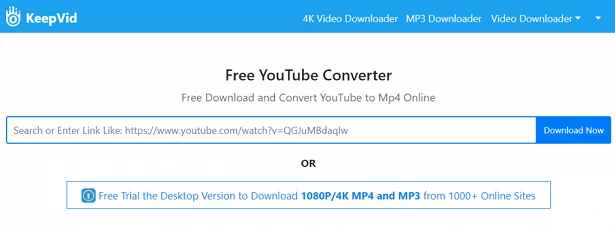
Method 4: Use SaveFrome.net to Download YouTube Videos
SaveFrom.net is one of the best online video downloaders that allows you to download YouTube videos quickly using the “SS” method. Here is how it works;
1. Launch your web browser, and visit youtube.com while adding “SS” before it.
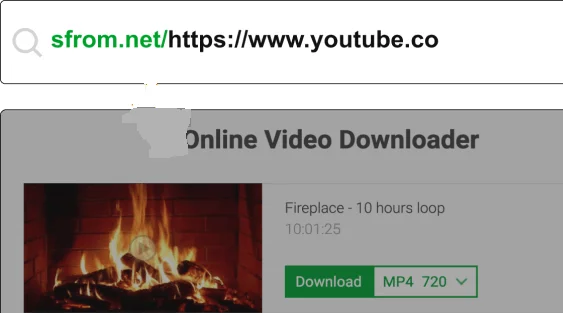
2. You are directed to the YouTube downloader.
3. Select the format i.e. MP4, MP3, WEBM, etc while clicking on the drop-down menu, and clicking on the Download button.
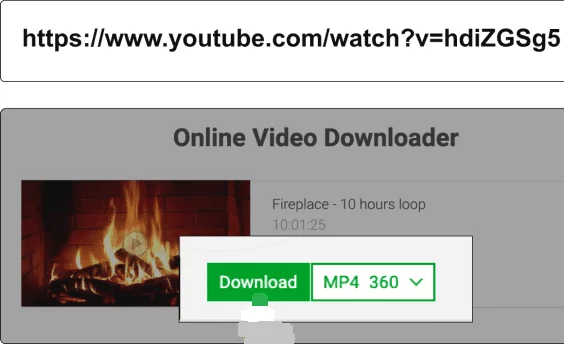
4. Navigate to the download folder, and double-click your downloaded video.
Method 5: Use Clipconverter.cc to Download YouTube Videos
You have a plethora of formats to select as according to your device i.e. MP4, 3GP, AVI, MOV, MKV, and so on. Here is how it works;
1. Open your YouTube app, and play the video you want to download.
2. Click on the address bar of the video screen to highlight it, and copy the URL.
3. Visit https//:clipconverter.cc and paste your copied link in the given field.

4. A drop-down menu will appear to select the format.
5. Select your preferred video format, and click on the “Continue” button.
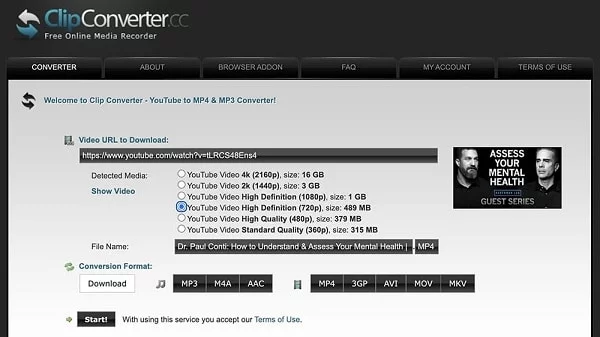
7. Select your preferred resolution, and click on Start button.
8. Finally click on the Download button.
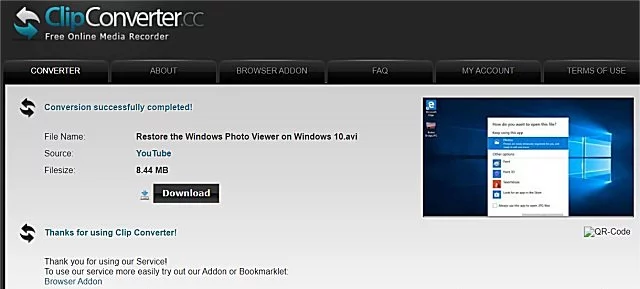
Method 6: Use Y2Mate to Download YouTube Videos
It is a versatile and ad-free utility and offers multiple presets and formats for your ease of downloading YouTube videos for your devices. Here is how it works;
1. Open your YouTube app, and play the video you want to download.
2. Click on the address bar of the video screen to highlight it, and copy the URL.
3. Visit https//:y2mate, paste your copied link in the given field, and click on the “Search” button.
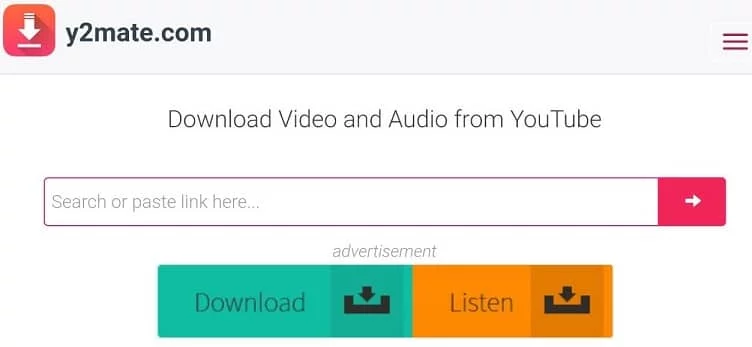
4. Click on “Generate Link” after selecting the quality and format.
5. Finally, click on the Download button.
Method 7: Use GetVideo to Download YouTube Videos
You will find support for 480p, HD, Full HD, and Ultra HD quality to get your favorite YouTube videos within any format and resolution. Here is how it works;
- Open your YouTube app, and play the video you want to download.
- Click on the address bar of the video screen to highlight it, and copy the URL.
- Visit https//:getvideo, and paste your copied link in the given field.
- Select your quality and resolution while clicking on the “Download” button.
- Finally, click on the “Download Video” button.

Method 8: Use Catch.Tube to Download YouTube Videos
It is one of the easiest and simplest online video downloaders that allows you to follow simple instructions and download videos for your device. Here is how it works;
- Open your YouTube app, and play the video you want to download.
- Click on the address bar of the video screen to highlight it, and copy the URL.
- Visit https//:catch.tube’s bar, and paste your copied link in the given field.
- Select format and quality, and initiate your downloading process while clicking on the “Catch” button.

Method 9: Use Kwebby to Download YouTube Videos
- Open your YouTube app, and play the video you want to download.
- Click on the address bar of the video screen to highlight it, and copy the URL.
- Visit https//:kwebby, and paste your copied link in the given field.
- Here you have the option to select quality from smaller file size to HD quality for you to select.
- After selecting the resolution and quality, click on the “Download” button.
Method 10: Use Ddownr to Download YouTube Videos
The quick and simple video downloader with a minimalist user interface supports up to 250 video formats for your ease of downloading videos. Here is how it works;
- Open your YouTube app, and play the video you want to download.
- Click on the address bar of the video screen to highlight it, and copy the URL.
- Visit https//:ddownr, and paste your copied link in the given field.
- Under the link, a pop-up will appear for you to select video resolution and format
- Finally, click on the “DOWNLOAD” button.
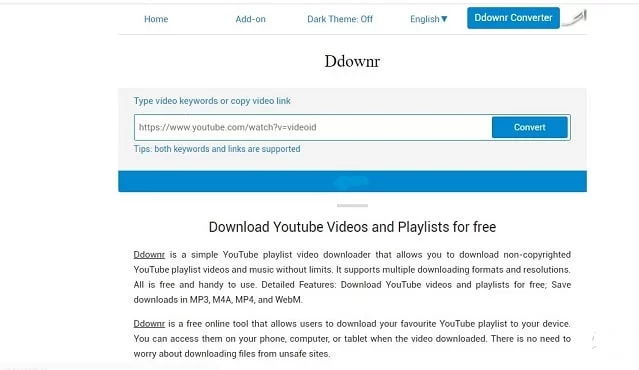
Concluding
If you have a strong internet connection, online video downloaders is the best solution to download YouTube videos without using any cumbersome software. You can download videos while selecting your favorite format and resolution, so there is no complexity in converting the video to play on your device player.








